ShopDreamUp AI ArtDreamUp
Deviation Actions
Suggested Deviants
Suggested Collections
You Might Like…
Featured in Groups
Description
By combining a ton of different skins I've made a very lax and minimalist summer-themed desktop.
Wallpaper is included in the .RMSKIN file.
I used RocketDock paired with Windows Phone icons, and used Taskbar Eliminator to achieve that "Mac" feeling.
Taskbar Eliminator:
www.windows7download.com/win7-...
Windows Phone icons:
rocketdock.com/addon/icons/346...
Check out ds51-a on dA:
ds51-a.deviantart.com/
**Instructions for Rainmeter Layout**
=WEATHER=
Open up the "Manage Rainmeter" window by double-clicking the Rainmeter icon in your taskbar icon tray. Navigate to the Weather skin .ini file and click "Edit". Similarly you can Right-Click the Weather skin on your desktop and click "Edit".
A notepad text file will pop up. Scroll down to where you see "Location=" and "Format=".
CHANGING CITY:
Using USA as an example, you're going to have to change the skin to match your city's weather:
CHANGING MEASUREMENT:
=FONT=
=MISC=
**Instructions for RocketDock**
**To Achieve "Mac Feel"**
*07/21/13*
A big thank you to everyone who downloaded my Rainmeter skin pack!
It really blew up over the weekend with some new traffic from Lifehacker readers.
Please feel free to any ask question about this particular theme or if you need help with setting it up!
Wallpaper is included in the .RMSKIN file.
I used RocketDock paired with Windows Phone icons, and used Taskbar Eliminator to achieve that "Mac" feeling.
Taskbar Eliminator:
www.windows7download.com/win7-...
Windows Phone icons:
rocketdock.com/addon/icons/346...
Check out ds51-a on dA:
ds51-a.deviantart.com/
**Instructions for Rainmeter Layout**
- Download and install Rainmeter at rainmeter.net
- Download my .RMSKIN file on the right sidebar.
- Install the .RMSKIN file by double-clicking on the file and choosing to Install skin.
- Run Rainmeter. Double-click the Rainmeter icon in your taskbar icon tray.
- The installed skin should show up in the "Skins" tab.
- Open up each skin you want to use for your layout and double-click each "xxx.ini" file to load them onto your desktop.
- At this point you want to drag each skin to where you want them to be. Once you've achieved your desired look, using the Rainmeter popup you can untick "Draggable" so they don't accidentally get moved.
- Transparency effect: Load up the Manage Rainmeter window again and choose the skin you want to add transparency to. Have "Transparency" set to 30% with "Fade In" for "On Hover" effect.
=WEATHER=
Open up the "Manage Rainmeter" window by double-clicking the Rainmeter icon in your taskbar icon tray. Navigate to the Weather skin .ini file and click "Edit". Similarly you can Right-Click the Weather skin on your desktop and click "Edit".
A notepad text file will pop up. Scroll down to where you see "Location=" and "Format=".
CHANGING CITY:
Using USA as an example, you're going to have to change the skin to match your city's weather:
- Navigate to Weather.com.
- Choose whatever city you live in (example used is San Francisco). DO NOT input a Zip Code or a Postal Code. Just your city name will suffice.
- Grab the end code of the link which will be: USCA0987
- Paste it as so inside Location=_________
Result: Location=USCA0987
Format for the code is ABCD1234, 4 letters and 4 numbers. No more, no less.
CHANGING MEASUREMENT:
- Choose "f" for Fahrenheit, or "m" for Celsius.
- Type in whatever format you need inside Format=_
Result: Format=f OR Format=m
=FONT=
- To get the correct font, download the BatmanForeverAlternate font pack at www.dafont.com/batman-forever....
- Install the font pack by double-clicking to open up the Font Installation preview window, then click "Install" at the top Left hand corner.
=MISC=
Will add more here when you guys need other instructions.
**Instructions for RocketDock**
- Download and install RocketDock at rocketdock.com/DOWNLOAD
- Download Windows Phone icons with the link given above.
- Unrar the icon pack with your preferred program. (Ex. Winrar)
- Place icon folder in an easily accessible location on your computer as you will need to navigate to it frequently.
- Drag frequently used Program and File Folder Icons onto RocketDock.
- Right click each Icon and click "Icon Settings" at the top.
- Window will pop up, click the "+" to add your Windows Phone Icons folder.
- Find the appropriate Windows Phone Icon to match your Program.
- Repeat for each program/folder.
- Play around with Zoom, Sizing, Location on screen in RocketDock Settings to achieve desired look.
**To Achieve "Mac Feel"**
- Download Taskbar Eliminator using the link above and place in an easily accessible place.
- Run the program to "Kill Taskbar".
- Press Alt+T to Show/Hide Taskbar.
*07/21/13*
A big thank you to everyone who downloaded my Rainmeter skin pack!
It really blew up over the weekend with some new traffic from Lifehacker readers.
Please feel free to any ask question about this particular theme or if you need help with setting it up!
© 2013 - 2024 Nitroxyl
Comments30
Join the community to add your comment. Already a deviant? Log In
I have a question, is there any way to turn off the "reflection" on the clock?
Otherwise, I'm really loving the skins, you've done a great job.
Otherwise, I'm really loving the skins, you've done a great job.
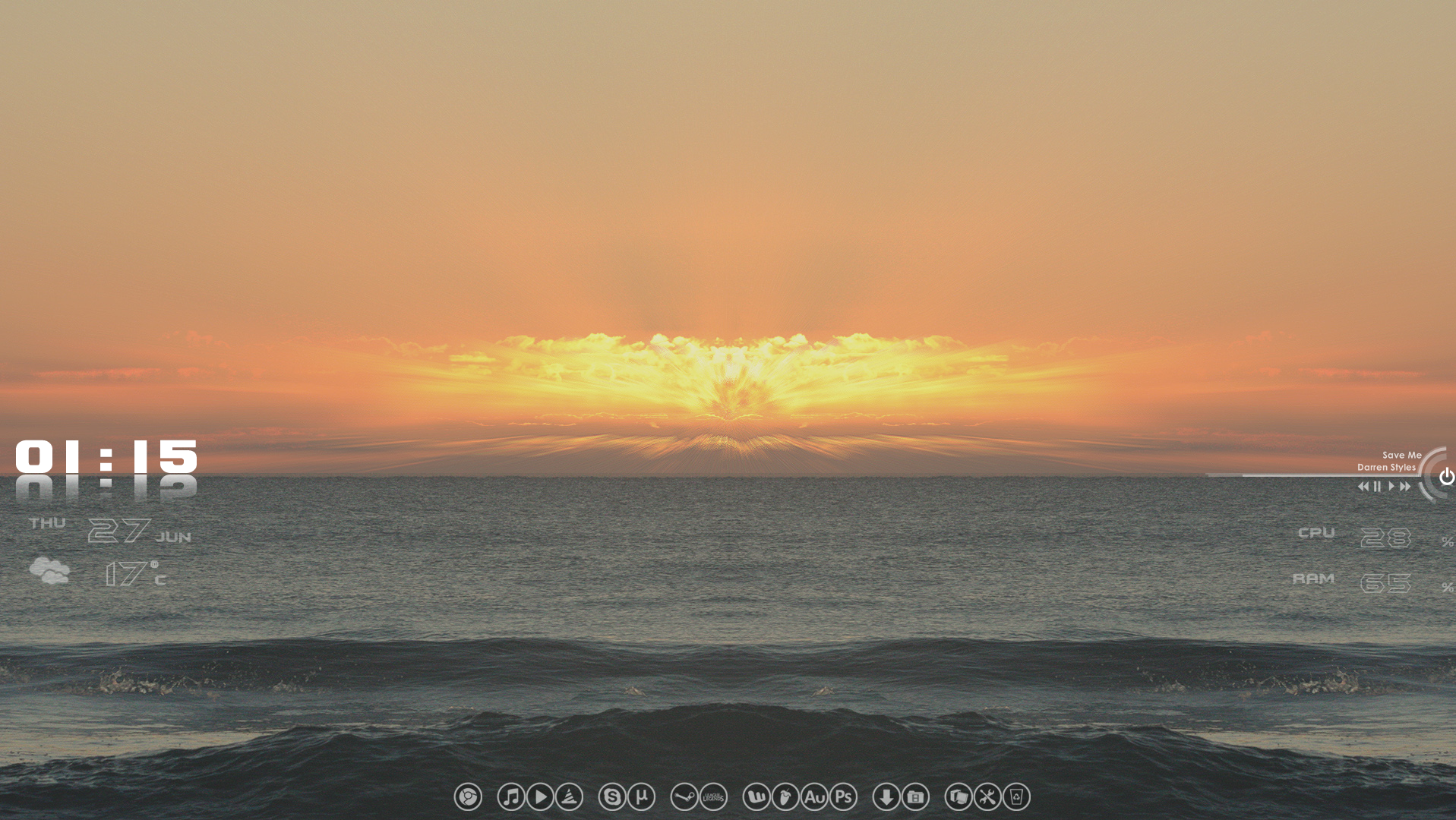


















![[FOR SUPERBAR ONLY] Windows 7 Start Orb HD](https://images-wixmp-ed30a86b8c4ca887773594c2.wixmp.com/f/354c61e3-f03d-4342-b353-fa66c41be645/df626c5-b5567b02-0dc2-4bd8-bc05-4cd0d4bd472b.png/v1/crop/w_54)





